How to look your best on a video call - The Verge
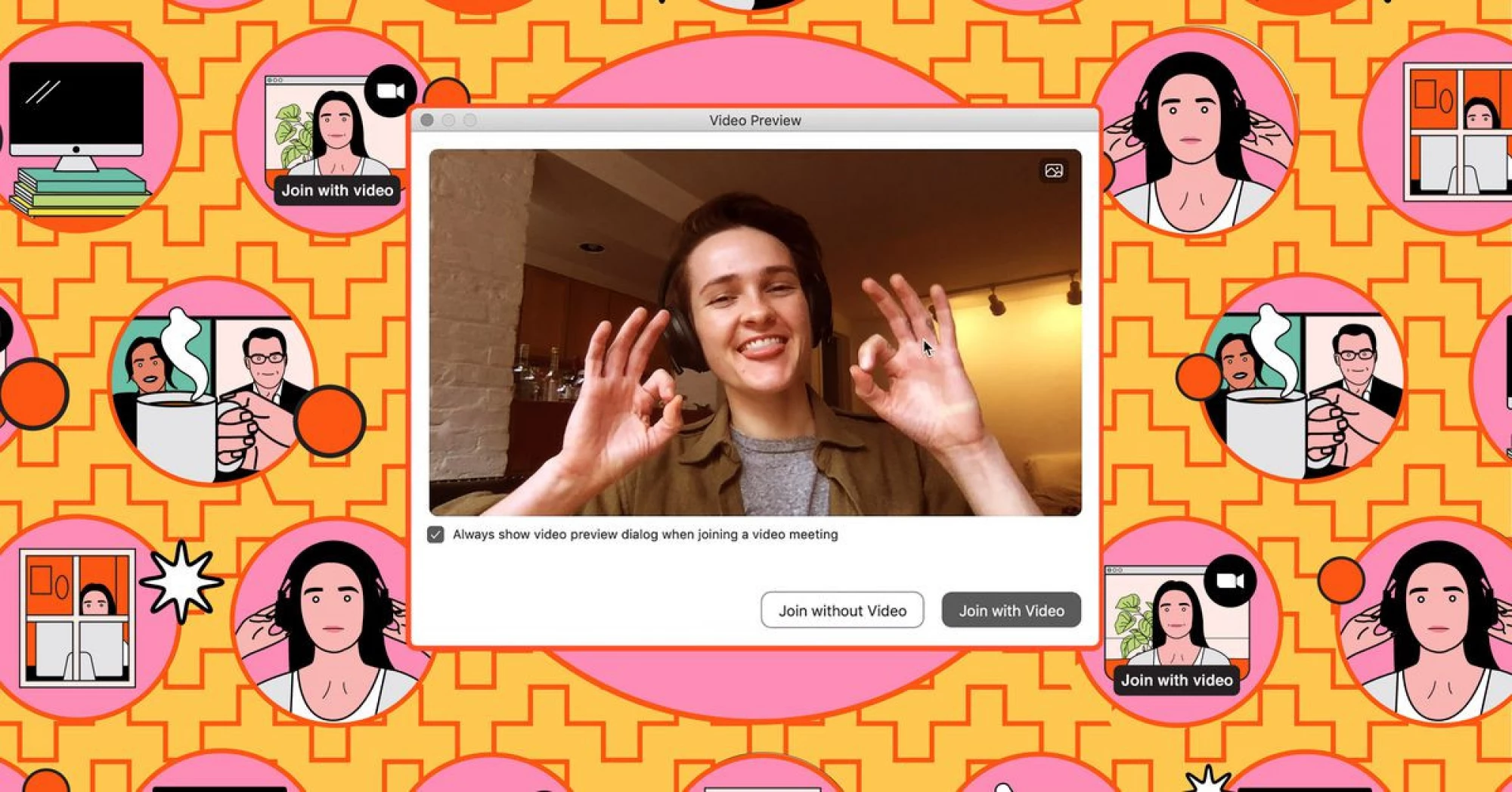
Since we’re all on Zoom, FaceTime, and other video chats these days, here are our tips for looking and sounding great during a call.
Well into the third year of this pandemic, it is very clear that everyone could use a refresher course in looking their best on camera. Nice lighting and perfectly decorated bookshelves were once the standard for video meetings, but now, it seems as though my co-workers couldn’t care less about hiding their messy living rooms, bedrooms, and offices. And long gone are the days of flattering lighting.
As a Verge video producer and host, let me assure you: your messy background and poor lighting are still wildly distracting. So, let’s resolve to refresh our video chat setups: from knowing where to sit to get the best lighting and choosing the right microphone to just staying comfortable.
Here are my tips and tricks to once again become a video call MVP.
Light your face It’s best to start with lighting because that will dictate where you are sitting. Open up your window shades and let the natural light pour in — but don’t let all that light hit your back. I recommend having your largest light source either right in front of you or no more than 45 degrees away from directly in front of you.
Also be aware that your screen can be a large source of light, so adjust your screen brightness, too, especially if you are taking a call without natural light. A bright screen can blow the highlights on your face out, making you look more like Casper the Ghost than a video calling champion.
https://www.theverge.com/22832137/video-call-how-to-look-good-zoom-webex
Rating: 5